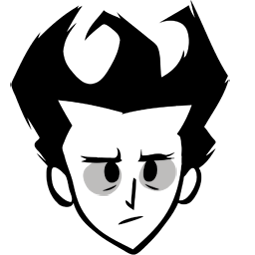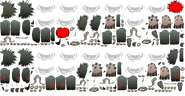mNo edit summary |
|||
| (38 intermediate revisions by 20 users not shown) | |||
| Line 1: | Line 1: | ||
| − | '''TEX''' is a file format for compressing |
+ | '''TEX''' is a file format for compressing textures in ''[[Don't Starve]]'' and ''[[Don't Starve Together]]''. It is a derivative of the DXT ([[Wikipedia:S3 Texture Compression|S3 Texture Compression]]) file format. Sometimes [[Unimplemented Features|unimplemented items]] and [[Unimplemented Characters|character portraits]] can be found by opening TEX files from the game files. |
| + | |||
| + | Most images or icons in this wikia are directly converted from TEX files. |
||
== TEX location == |
== TEX location == |
||
| − | TEX files |
+ | TEX files in ''Don't Starve'' are usually located under <code>\Don't Starve\data</code>. |
| − | Here is |
+ | Here is a list of useful TEX locations: |
| − | *\Don't Starve\data\bigportraits |
+ | *<code>\Don't Starve\data\bigportraits</code> |
| − | *\Don't Starve\data\images |
+ | *<code>\Don't Starve\data\images</code> |
| − | *\Don't Starve\data\inventoryimages |
+ | *<code>\Don't Starve\data\inventoryimages</code> |
| − | *\Don't Starve\data\minimap |
+ | *<code>\Don't Starve\data\minimap</code> |
| − | *\Don't Starve\data\portraits |
+ | *<code>\Don't Starve\data\portraits</code> |
| + | |||
| + | When doing actions involving core game files, one should be careful and make a backup. |
||
== TEX Decompression == |
== TEX Decompression == |
||
| − | To read TEX file, |
+ | To read a TEX file, it is required to decompress it into any visible image format (usually PNG). |
| + | |||
| ⚫ | |||
| + | |||
| + | A modding guide with instructions on how to use the tool can also be found [http://forums.kleientertainment.com/topic/26852-tutorial-converting-textures-tex-dxt5-d2/ here]. |
||
| + | =={{Pic|32|Blueprint}} Gallery== |
||
| ⚫ | |||
| + | <gallery captionalign="center" navigation="true"> |
||
| ⚫ | |||
| + | Deerclops build .Tex file.png|[[Deerclops]]' tex file |
||
| + | Spider queen .tex .png|[[Spider Queen]] tex file |
||
| + | Hound build .tex.png|[[Hound]] Tex file |
||
| + | Splumonkey raw files.png|[[Splumonkey]] Tex file |
||
| + | WormRaw.png|[[Depths Worm]] Tex file |
||
| + | Krampus_build_.Tex_file.png|[[Krampus]] Tex file |
||
| + | Water Beefalo TEX.png|[[Water Beefalo]] Tex file |
||
| + | Yaarctopus_TEX_File.png|[[Yaarctopus]] Tex file |
||
| + | Deseased Sapling tex.png|[[Disease]]d [[Sapling]] Tex file |
||
| + | Child.png|Unused [[Screecher]] files for the Child|link= [[Screecher]] |
||
| + | Demon child.jpg|Unused [[Screecher]] files for the demon child |
||
| + | Campleader.png|Unused [[Screecher]] files for the Camp Leader |
||
| + | Wx-78.png|[[WX-78]] Tex files |
||
| + | Slip Texture.png|Unused files for the Slipstor |
||
| + | </gallery> |
||
| ⚫ | |||
Revision as of 08:32, 7 June 2019
TEX is a file format for compressing textures in Don't Starve and Don't Starve Together. It is a derivative of the DXT (S3 Texture Compression) file format. Sometimes unimplemented items and character portraits can be found by opening TEX files from the game files.
Most images or icons in this wikia are directly converted from TEX files.
TEX location
TEX files in Don't Starve are usually located under \Don't Starve\data.
Here is a list of useful TEX locations:
\Don't Starve\data\bigportraits\Don't Starve\data\images\Don't Starve\data\inventoryimages\Don't Starve\data\minimap\Don't Starve\data\portraits
When doing actions involving core game files, one should be careful and make a backup.
TEX Decompression
To read a TEX file, it is required to decompress it into any visible image format (usually PNG).
Here is the tool provided by Matt, TEXTool.
A modding guide with instructions on how to use the tool can also be found here.