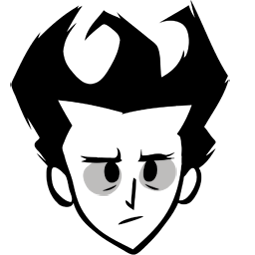Saving is an option available to the player and an integral mechanic of Don't Starve. The player can save and quit during any part of the game, and it will also automatically save at random intervals, usually once a game day. If the player dies and has a resurrection item, the game will also automatically save before the player is revived.
When the player dies with no resurrection items, unless they're playing in Adventure Mode, the save file will be deleted. Otherwise, the progress made in Adventure Mode will be lost and the player will respawn with no penalty in front of Maxwell's Door. The player can also delete save files from the slot selection menu. Deleting a save file will not earn any of the Experience the player would've earned, which means that it's better to commit suicide if all characters are not unlocked.
Don't Starve
There are four save files available in Don't Starve (Five with the Reign of Giants DLC). When players pick an empty slot, they can first choose a character and customize the world before delving in. For world customization details, please go here. Each occupied slot shows an image of the character being played, the world number, and the world type (Survival Mode, Adventure Mode, Caves or Ruins), then the number of days survived in that world connected by a dash unless the player is underground.
Each death will also be registered in the Morgue, whether or not it's permanent.
The save file can be found under:
Windows: C:\Program Files (x86)\Steam\userdata\{unique ID}\{219740}\remote\
Mac OS X: ~/Library/Application Support/Steam/userdata/{unique ID}/219740/remote/
Linux: ~/.steam/steam/userdata/{unique ID}/219740/
SteamOS: /home/steam/.local/share/Steam/userdata/{unique ID}/219740/
If Steam Cloud is disabled (or release without Steam), players can find their save files under
Windows: My Documents\Klei\DoNotStarve\save\ Mac OS X: ~/Documents/Klei/DoNotStarve/save/ Linux: ~/.klei/DoNotStarve/
Here is a list of files in the game save file:
- profile: files that record a player's experience and characters unlocked.
- survival_(number): a player's save in Sandbox Mode.
- adventure_(number): a player's save in Adventure Mode.
- cave_(number): a player's save in a Cave or Ruin.
- saveindex: description for all save slots in "Choose A Slot" menu.
- morgue: a record of all the player's deaths.
The number of save slots can be changed by editing the NUM_SAVE_SLOTS constant in the game files.[1]
 Don't Starve Together
Don't Starve Together
In Don't Starve Together, saving works similarly to Don't Starve, except that saves are only saved on the host's computer, not the client's.
Rollback is a new feature that allows the host or an administrator of a world to instantly revert the current world to a previous save. This allows players to undo unwanted changes to a world and is a useful tool to fight griefing. The game will keep the last five saves of the world, meaning that the world can be rolled back a maximum of five days.
The number of save states kept can be changed by modifying max_snapshots in the cluster.ini file under the Dedicated Server save. The default is 6, which corresponds to 5 rollbacks.[2]
Saves can be triggered additionally using the c_save() console command. Rollback can be triggered in the console too, using c_rollback().
Save frequency can be changed using mods.