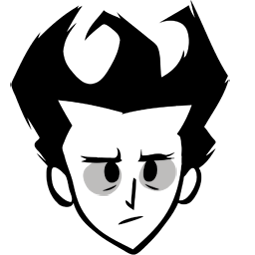(→Bugs: Added a bug that has frustrated me for as long as I can remember.) Tag: Visual edit |
(→Differences between Pocket Edition and other Platforms: Moving of bug information to differences, additional differences.) Tag: Visual edit |
||
| Line 3: | Line 3: | ||
== Differences between Pocket Edition and other Platforms == |
== Differences between Pocket Edition and other Platforms == |
||
| − | Since there is no keyboard on mobile, all controls had to be switched to touch, similar to using the mouse for actions in PC. However 3 new buttons were added in spite of these changes. A red fist and a green hand in a grabbing motion are on the right side of the screen. The red fist is an exact equivalent to holding Ctrl + F, attacking the nearest creature or wall, excluding followers. To attack hostile creatures without pressing the red fist icon you need to tap on them while holding a tool or weapon (equivalent of just holding the F key). The green hand icon is the equivalent of holding the space-bar, meaning this is how you can harvest plants, pick up items, and catch thrown [[Boomerang]] |
+ | Since there is no keyboard on mobile, all controls had to be switched to touch, similar to using the mouse for actions in PC. However 3 new buttons were added in spite of these changes. A red fist and a green hand in a grabbing motion are on the right side of the screen. The red fist is an exact equivalent to holding Ctrl + F, attacking the nearest creature or wall, excluding followers. To attack hostile creatures without pressing the red fist icon you need to tap on them while holding a tool or weapon (equivalent of just holding the F key). The green hand icon is the equivalent of holding the space-bar, meaning this is how you can harvest plants, pick up items, and catch thrown [[Boomerang|Boomerangs]]. The third button added is an optional control wheel that can be turned on and off in settings. This is an alternative to using W,A,S, and D for movement. |
| + | |||
| + | Due to the limitations of the aforementioned control methods, it is currently impossible to access a character's examination quotes relating to certain [[mobs]] or [[structures]] in ''Don't Starve: Pocket Edition'', especially if the mob/structure has a storage use, (Ex: [[Chester]], [[Backpack]], [[Piggyback]], [[Chest]], etc) because there is no offered 'Examine' option. It is also impossible to access the examination quotes for unharvested resources harvestable with bare hands, (Ex: [[Flower]], [[Grass Tuft]], [[Sapling]], [[Berry Bush]] (un-harvested), etc) as any touch selection will automatically send the character to collect the such resources. |
||
In [[World Customization/Reign of Giants|World Customization]] settings, there is a new preset named ''No-Sweat Mode, ''an easy-mode for a more relaxing play style. |
In [[World Customization/Reign of Giants|World Customization]] settings, there is a new preset named ''No-Sweat Mode, ''an easy-mode for a more relaxing play style. |
||
| Line 27: | Line 29: | ||
== {{Pic|32|mosquito}}Bugs == |
== {{Pic|32|mosquito}}Bugs == |
||
* While using 'Tap to move,' after using the green button and selecting the inventory at the same time the controls may freeze making the player unable to move. This can be combated by using the control wheel instead. |
* While using 'Tap to move,' after using the green button and selecting the inventory at the same time the controls may freeze making the player unable to move. This can be combated by using the control wheel instead. |
||
| − | * Due to the limitations of touch controls, it may be impossible to access the examination quotes for any character relating to certain mobs or items, especially if the mob/item has a storage use. Ex: Chester, Backpack, Piggyback, etc. |
||
* Its is possible for no [[Giants]] spawn, even if they are all set to default, it randomly happens in specific world(s) and only that/those world(s). Meaning if a world has spawned a giant once, you will never experience this bug in that world. This is caused by a bug in the world generation, and is more likely to appear if you change them. |
* Its is possible for no [[Giants]] spawn, even if they are all set to default, it randomly happens in specific world(s) and only that/those world(s). Meaning if a world has spawned a giant once, you will never experience this bug in that world. This is caused by a bug in the world generation, and is more likely to appear if you change them. |
||
* [[Giants]] can spawn when they aren't supposed to. This can mean spawning when they are set to "none" and/or out of their intended season. This is caused by a bug in the world generation, and is more likely to appear if you change world settings (including changing giants to "none"). |
* [[Giants]] can spawn when they aren't supposed to. This can mean spawning when they are set to "none" and/or out of their intended season. This is caused by a bug in the world generation, and is more likely to appear if you change world settings (including changing giants to "none"). |
||
Revision as of 23:14, 20 May 2019
| This article is a stub. You can help Don't Starve Wiki by expanding it. |

Don't Starve: Pocket Edition was released on July 9th, 2015 for Apple and Android devices. The first version included all contents of the Reign of Giants DLC with very few minor differences. A second app was released on December 26th, 2016, and included the contents of the Shipwrecked DLC.
Differences between Pocket Edition and other Platforms
Since there is no keyboard on mobile, all controls had to be switched to touch, similar to using the mouse for actions in PC. However 3 new buttons were added in spite of these changes. A red fist and a green hand in a grabbing motion are on the right side of the screen. The red fist is an exact equivalent to holding Ctrl + F, attacking the nearest creature or wall, excluding followers. To attack hostile creatures without pressing the red fist icon you need to tap on them while holding a tool or weapon (equivalent of just holding the F key). The green hand icon is the equivalent of holding the space-bar, meaning this is how you can harvest plants, pick up items, and catch thrown Boomerangs. The third button added is an optional control wheel that can be turned on and off in settings. This is an alternative to using W,A,S, and D for movement.
Due to the limitations of the aforementioned control methods, it is currently impossible to access a character's examination quotes relating to certain mobs or structures in Don't Starve: Pocket Edition, especially if the mob/structure has a storage use, (Ex: Chester, Backpack, Piggyback, Chest, etc) because there is no offered 'Examine' option. It is also impossible to access the examination quotes for unharvested resources harvestable with bare hands, (Ex: Flower, Grass Tuft, Sapling, Berry Bush (un-harvested), etc) as any touch selection will automatically send the character to collect the such resources.
In World Customization settings, there is a new preset named No-Sweat Mode, an easy-mode for a more relaxing play style.
No-Sweat Mode
No-Sweat Mode is a preset only available in the Reign of Giants game and meant for less experienced players. Many features can be tuned down or even turned off such as attacks by Charlie, Freezing, and even Hunger. No-Sweat Mode is available both for the Apple and Android version of Don't Starve: Pocket Edition.
Changes made in No-Sweat Mode
- Player takes 35% less damage.
- Sanity loss during Dusk and Night is -2.5 per minute
- Hunger is slower, and when dying of hunger, health is lost at 0.5/sec. Health will only drain to 25% of the player's total health.
- When Woodie is in Werebeaver form, he does 50% more damage and the log meter goes down slower.
- The Player respawns at the Compromising Statue after dying instead of the world being deleted.
- No effects from low Sanity. The Nightmare Amulet and Nightmare Lights still spawn Shadow Creatures.
- No attacks from Charlie, the brightness appears the same as when on a full moon, but Pigs do not turn into Werepigs, Glommer does not spawn, etc.
- No death by Freezing.
- Deerclops and Summer (Reign of Giants) are automatically set to 'None'.
- Hound Attacks are automatically set to 'Less'.
- Naturally spawning Carrots are automatically set to 'More'.
- Trees and other plants grow faster.
 Bugs
Bugs
- While using 'Tap to move,' after using the green button and selecting the inventory at the same time the controls may freeze making the player unable to move. This can be combated by using the control wheel instead.
- Its is possible for no Giants spawn, even if they are all set to default, it randomly happens in specific world(s) and only that/those world(s). Meaning if a world has spawned a giant once, you will never experience this bug in that world. This is caused by a bug in the world generation, and is more likely to appear if you change them.
- Giants can spawn when they aren't supposed to. This can mean spawning when they are set to "none" and/or out of their intended season. This is caused by a bug in the world generation, and is more likely to appear if you change world settings (including changing giants to "none").
- When in Adventure Mode, when escaping one world and going into the next, it may bring you to a screen as if you died. It also acts as if you died; re-spawning you in front of Maxwell's Door.
- The Magiluminescence cannot be refueled with Nightmare Fuel
 Shipwrecked
Shipwrecked
In the Shipwrecked DLC, the Seaworthy cannot be used. This is because there are two seperate apps. All Characters are automatically unlocked, except for Webber and Wigfrid.