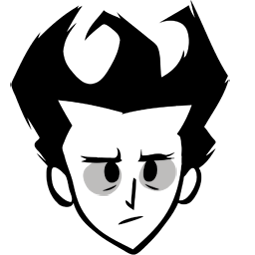m (Of course you do) |
mNo edit summary |
||
| Line 16: | Line 16: | ||
[[File:How to enable Don't Starve Console on steam!-2|thumb|right|325px]] |
[[File:How to enable Don't Starve Console on steam!-2|thumb|right|325px]] |
||
| − | == List of |
+ | == List of spawning prefabs == |
[[Console/Prefab List]] |
[[Console/Prefab List]] |
||
== List of commands == |
== List of commands == |
||
| − | + | [[Console/Commands]] |
|
[[Category:Game Files]] |
[[Category:Game Files]] |
||
Revision as of 00:47, 20 October 2013
“I STILL CAN NOT FLY.”
Console is a developer interface in Don't Starve. Players can open a console menu by pressing ~( English/French), ^ or ö (German Keyboard Layout) or ø (Scandinavian Keyboard). It can be hid again by pressing Ctrl + L. However, the feature must be enabled in the settings file located at the following location:
Windows, Mac: <Documents>\Klei\DoNotstarve\settings.ini Linux: ~/.klei/DoNotStarve/settings.ini
Opening settings.ini, players should make the following changes:
[MISC] ENABLECONSOLE = true

Don't Starve Cheats Console Commands - Reveal complete map