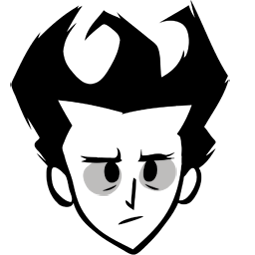| Attention: This page is for console commands from the Base Game (along with its dlcs). If you are trying to use console commands for Don't Starve Together then please use this Page. |
.
The Command Console is enabled by default. If for whatever reason it is not, you first need to do some tweaking in your settings.ini of your save. This can be found in the "donotstarve" folder, located in the following paths :
Windows: %userprofile%\Documents\Klei\DoNotstarve\settings.ini Mac: <Documents>\Klei\DoNotstarve\settings.ini Linux: ~/.klei/DoNotStarve/settings.ini
Locate the settings.ini and open it with Notepad and where it says [MISC]ENABLECONSOLE = false and rewrite it as [MISC]ENABLECONSOLE = true then save the document.
Then to open the console while in game by pressing "~" by default on English keyboards. This can be changed at any time in the controls menu. Also you can hide the console menu again by pressing Ctrl + L.
You will need to run this command once to enable console commands:
RunScript("consolecommands")
Note: Like many other command-line interfaced programs, the user can press the upper arrow key to get access to previously entered commands, with no need to re-type them manually again. However, the player will still have to re-enter every command after re-entering a world.
Simple commands
- Spawn prefab
c_spawn("prefab", amount)
Improved DebugSpawn("prefab"), spawns amount of selected "prefab" under the mouse cursor.
- Give Item
c_give("prefab", amount)
Spawns amount of selected "prefab" in your inventory. Only works with Backpacks and Items that can be stored in the inventory.
- Scenario (Not tested)
c_doscenario(scenario)
Apply a scenario script to the selection and run it.
- Health
c_sethealth(percent)
Sets your health to selected percentage. Note: Use fractional numbers 0.90 = 90%.
- Sanity
c_setsanity(percent)
Sets your sanity to selected percentage. Note: Use fractional numbers 0.90 = 90%.
- Hunger
c_sethunger(percent)
Sets your hunger to selected percentage. Note: Use fractional numbers 0.90 = 90%.
- God Mode
c_godmode()
It won't drain Sanity, Hunger or Health when attacked anymore. Note that you will need to turn it off and on again after passing through a Worm Hole, sleeping, Telepoofing, entering or exiting a cave system, eating mandrakes, or using complicated commands too many times.
- Set running speed
c_speed(value)
Standard runspeed is 1. 10 makes the player a bit faster and with 40 they can walk through walls and "over" water.
- Set running speed (Don't Starve Together)
c_speedmult(multiplier)
Does the same before but for Don't Starve Together.
There's some other commands, but they're hard to use and not very useful.
Player commands
- Hide and show HUD
GetPlayer().HUD:Hide() GetPlayer().HUD:Show()
Hide or show (after hiding) the full HUD of the game.
- Creative mode
GetPlayer().components.builder:GiveAllRecipes()
You can craft everything for free. This includes items you never crafted before. After switching levels, you will need to re-enter the command.
- Maximum health
GetPlayer().components.health:SetMaxHealth(value)
Change the Maximum Health of your Characters
- Maximum sanity
GetPlayer().components.sanity:SetMax(value)
Change the Maximum Sanity of your Characters
- Maximum hunger
GetPlayer().components.hunger:SetMax(value)
Change the Maximum Hunger of your Characters
- Pause hunger
GetPlayer().components.hunger:Pause(true)
Your Characters won't starve anymore.
- Werebeaver
GetPlayer().components.beaverness:SetPercent(1)
Turn Woodie into the Werebeaver.
World commands
- Teleport to Prefab
c_gonext("prefab")
c_warp("prefab")
After pressing enter, it teleports you to the first numerical instance of the named prefab. If multiple iterations of the prefab exist, a list of the entity numbers will be displayed in the console log, and each subsequent execution of the same command will transport the player from entity to entity in the order they were generated in the world.
- Delete Entity Under Mouse
TheInput:GetWorldEntityUnderMouse():Remove()
After pressing enter, it deletes the item under your mouse
- Remove all of one prefab
c_removeall("prefab")
- Count prefabs
c_countprefabs("prefab")
- Count all prefabs
c_countallprefabs("prefab")
- Reveal Map
GetWorld().minimap.MiniMap:ShowArea(0,0,0,10000)
c_revealmap()
Note: the map will return to normal after exiting the game or changing maps, but any new areas will remain explored.
- Skip day
GetClock():MakeNextDay()
Skips the current day.
- Skip more days
c_skipdays(x)
Skips x days.
WARNING: Too big values may freeze the game. (Depending on computer speed)
- Skip time units and update
LongUpdate(X)
Skips X time units and performs the "LongUpdate" function on world objects
Note: There are 30 time units per segment. To skip a whole day one can either use LongUpdate(480) or use multiplicative values such as LongUpdate(X*16*30) or LongUpdate(X*TUNING.TOTAL_DAY_TIME), with X=days to skip.
- Set segments
Usage:
GetClock():SetSegs(day,dusk,night)
Sets amount of segments. Errors if adds up to over 16. Example:
GetClock():SetSegs(14,1,1)
Very long day, very short dusk and night (one segment for dusk and one for night)
- Skip phase
GetClock():NextPhase()
Skips the current phase.
- Start Summer
GetSeasonManager():StartSummer()
Start summer
- Start Winter
GetSeasonManager():StartWinter()
Start winter
GetSeasonManager():StartAutumn()
Start autumn
GetSeasonManager():StartSpring()
Start spring
GetSeasonManager():StartMild()
Start mild season
GetSeasonManager():StartWet()
Start hurricane season
GetSeasonManager():StartGreen()
Start monsoon season
GetSeasonManager():StartDry()
Start dry season
- Start Rain
GetSeasonManager():StartPrecip()
Start rain
- Stop Rain
GetSeasonManager():StopPrecip()
Stop rain
- Do Lightning Strike
GetSeasonManager():DoLightningStrike(Vector3(GetPlayer().Transform:GetWorldPosition()))
Lightning strike on player. Will hit lightning rod instead if there is one near
GetVolcanoManager():StartEruption(smokeduration,ashduration,firerainduration,firerockspersecond)
Do a volcano eruption. Note that the fire rain duration is measured in seconds.
- Measure Distance
print(math.sqrt(GetPlayer():GetDistanceSqToInst(TheInput:GetWorldEntityUnderMouse())))
Prints the distance between player and object under mouse to the console log (displayed with Ctrl + L by default).
Profile Commands
While profile commands are permanent and do not need to be done each time, they do need to be performed while in a game. You can unlock multiple characters at a time without requiring the line including the save until the very last step.
- Change Character
GetPlayer().prefab = "character"
Changes the current Character to the one entered in the command (prefab name, i.e. for Maxwell it's waxwell). It's required to save and quit the game for the change to take effect.
- Unlock Willow
GetPlayer().profile:UnlockCharacter("willow") GetPlayer().profile:Save()
Unlocks Willow. Does not need to be re-entered after the first time unless you lose your profile settings.
- Unlock Wolfgang
GetPlayer().profile:UnlockCharacter("wolfgang") GetPlayer().profile:Save()
Unlocks Wolfgang. Does not need to be re-entered after the first time unless you lose your profile settings.
- Unlock Wendy
GetPlayer().profile:UnlockCharacter("wendy") GetPlayer().profile:Save()
Unlocks Wendy. Does not need to be re-entered after the first time unless you lose your profile settings.
- Unlock WX-78
GetPlayer().profile:UnlockCharacter("wx78") GetPlayer().profile:Save()
Unlocks WX-78. Does not need to be re-entered after the first time unless you lose your profile settings.
- Unlock Wickerbottom
GetPlayer().profile:UnlockCharacter("wickerbottom") GetPlayer().profile:Save()
Unlocks Wickerbottom. Does not need to be re-entered after the first time unless you lose your profile settings.
- Unlock Woodie
GetPlayer().profile:UnlockCharacter("woodie") GetPlayer().profile:Save()
Unlocks Woodie. Does not need to be re-entered after the first time unless you lose your profile settings.
- Unlock Wes
GetPlayer().profile:UnlockCharacter("wes") GetPlayer().profile:Save()
Unlocks Wes. Does not need to be re-entered after the first time unless you lose your profile settings.
- Unlock Maxwell (character)
GetPlayer().profile:UnlockCharacter("waxwell") GetPlayer().profile:Save()
Unlocks Maxwell. Does not need to be re-entered after the first time unless you lose your profile settings.
- Unlock Wigfrid

GetPlayer().profile:UnlockCharacter("wathgrithr") GetPlayer().profile:Save()
Unlocks Wigfrid. Does not need to be re-entered after the first time unless you lose your profile settings.
- Unlock Webber

GetPlayer().profile:UnlockCharacter("webber") GetPlayer().profile:Save()
Unlocks Webber. Does not need to be re-entered after the first time unless you lose your profile settings.
- Unlock Walani

GetPlayer().profile:UnlockCharacter("walani") GetPlayer().profile:Save()
Unlocks Walani. Does not need to be re-entered after the first time unless you lose your profile settings.
- Unlock Warly

GetPlayer().profile:UnlockCharacter("warly") GetPlayer().profile:Save()
Unlocks Warly. Does not need to be re-entered after the first time unless you lose your profile settings.
- Unlock Everything (Currently all characters)
GetPlayer().profile:UnlockEverything()
Miscellaneous Commands
- Clear the morgue
ErasePersistentString("morgue")
Clears the morgue. Requires closing and reopening the game for changes to be seen.
- Re-lock all unlockable players
ErasePersistentString("profile")
Re-locks all unlockable players, such as Willow, Wes, Webber, Walani, etc. Requires closing and reopening the game for changes to be seen.